Hello, fellow followers. Did you know that you can bold or italicize your WhatsApp messages? “But how do I do it?” you may ask.
Here are what they look like:
“But how do I do it?” you may ask.
You do it by typing special characters into your messages to stylize that portion of text or phrase. Where do you find these special characters? You see them by tapping the “123” key beside the “emoji” key. Then tap on the ”#+=” key just above the “ABC” key to find these special characters.
Here is a screenshot of where to find the special characters:
Note: The screenshots are taken from an iPhone. Android users should seek assistance from their peers if they can’t find the special characters, as different brands have different keyboard configurations.
- Launch the iPhone keyboard.
- Tap the “123” key beside the “emoji” key.
- Tap the ”#+=” key beside just above the “ABC” key.
For bold text, use the asterisk character (*) like this: I like *cats*. The word “cats” will be bolded in WhatsApp like this: I like cats. Note that the asterisk character is not shown when your text is sent.
Here is a screenshot of how the text will appear in WhatsApp:
For italicized text, use the underscore character (_) like this: I am _30 years old_. And the phrase “30 years old” will be italicized like this: I am 30 years old. Note that the underscore character is not shown when your text is sent.
Here is a screenshot of how the text will appear in WhatsApp:
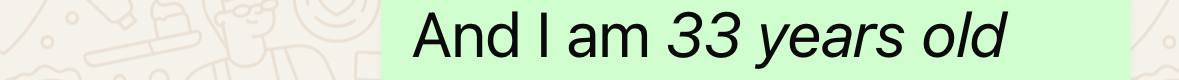
For strikethrough text, you will use an unfamiliar character called the tilde character (~). Example: I used to be ~29 years old~. And the phrase “29 years old” will be struck through like this: I used to be 29 years old. Note that the tilde character is not shown when your text is sent.
Here is a screenshot of how the text will appear in WhatsApp:
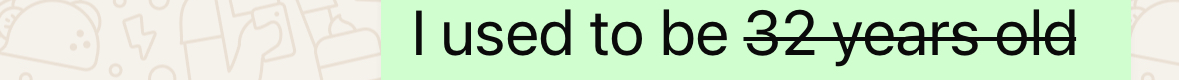
To sum it all up, these simple tricks can add flair to your WhatsApp messages, making them more expressive and personalized. Whether you want to emphasize a point with bold, add a subtle touch with italics, or strike out old information, these formatting options are easy to use and make your chats stand out. Try them out and give your conversations a fresh, new feel!